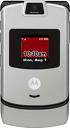I cannot for the life of me understand the American consumer. I admit this freely, that's why I prefer to rely upon objective data when making decisions regarding marketing and product feature selection. Suffice it to say that you can never completely predict how customers will react to product introductions. You either know it in your gut, or get the answers directly from the people.
I cannot for the life of me understand the American consumer. I admit this freely, that's why I prefer to rely upon objective data when making decisions regarding marketing and product feature selection. Suffice it to say that you can never completely predict how customers will react to product introductions. You either know it in your gut, or get the answers directly from the people.I do, however, claim to fully understand American business motivations. This is simple. American business is motivated by greed and short-term gain. Key metrics include stock price, revenue, and earnings, all measured within the near-term, say the next 5 quarters. Therefore, in order to optimize these metrics, businesses need to motivate consumers to buy things and, preferably, continue buying over an extended period.
Enter the "annuity stream" concept of business:
 The concept is simple. Get a consumer to buy in at a ridiculously low price, then force them to continue paying a "nominal" fee for a very, very long time. It seems obvious that the American consumer is OK with this. Data clearly suggests that the American consumer will opt for a low entry price regardless of the ongoing "service" fees associated with them. This has been proven with the cell-phone industry. We are. apparently, ok paying $40, $50, even $100 a month for cell phone service, as long as the phone itself is "free". The logic is ridiculous. Yet it works.
The concept is simple. Get a consumer to buy in at a ridiculously low price, then force them to continue paying a "nominal" fee for a very, very long time. It seems obvious that the American consumer is OK with this. Data clearly suggests that the American consumer will opt for a low entry price regardless of the ongoing "service" fees associated with them. This has been proven with the cell-phone industry. We are. apparently, ok paying $40, $50, even $100 a month for cell phone service, as long as the phone itself is "free". The logic is ridiculous. Yet it works.This concept was initially applied to TV by the cable industry. People used to watch TV or free by using an antenna. Not much of a revenue stream there. Enter the cable companies, who "gave" the consumer a cable box (which actually costs several hundred dollars), and then provided a "service" for a "nominal" monthly fee of between $40-$100/month or more. Great business model.
Now the same is being applied to...believe it or not...radio. Same idea. You get a satellite reciever for a very low cost (sometimes free), and then pay between $10-$15 a month to listen to (supposedly) commercial-free radio stations with CD quality sound.
I cannot for the life of me understand why people would do this, especially for listening to music in the car. Now, in case you're wondering, I am a music lover. I love listening to great music. But when I'm driving my car around Boston, I just don't consider it imperitive that I get the absolute best quality sound in the cabin of my Volkswagon Passat. And I would never consider paying someone a monthly fee for the priviledge.
Compounding that are the myriad options available to people without a monthly fee. FM radio ain't bad, especially in the city, but I can see that some rural locations may not consider that an option. However, tapes, CD players, and even iPod connections are very low cost, and then you can listen to what you want when you want, without paying a monthly fee.

It also appears the car companies, accessory vendors, and car stereo vendors are complicit in this farce. This entire problem could go almost completely away by providing an AUX input jack (the same jack that is on your iPod for headphones) on the front panel of every car stereo.
 Then you could simply plug your iPod into this jack and listen to what you want using the iPod controls. It amazes and baffles me that no one has suggested this (NOTE: in the future all stereos should have a stereo/multi-channel bluetooth input available for any bluetooth device to wirelessly connect to). Yet there are the continuous round-ups of the overly-complex, substandard, and completely ridiculous FM transmitter accessories for players like the iPod that get all the coverage. Do you know why? Because these things MAKE MONEY, and a stupid $0.50 AUX jack would NOT make anybody a cent.
Then you could simply plug your iPod into this jack and listen to what you want using the iPod controls. It amazes and baffles me that no one has suggested this (NOTE: in the future all stereos should have a stereo/multi-channel bluetooth input available for any bluetooth device to wirelessly connect to). Yet there are the continuous round-ups of the overly-complex, substandard, and completely ridiculous FM transmitter accessories for players like the iPod that get all the coverage. Do you know why? Because these things MAKE MONEY, and a stupid $0.50 AUX jack would NOT make anybody a cent.
As long as the American consumer is willing and able to part with their money so easily, American businesses will continue to take it. It's a match made in heaven.